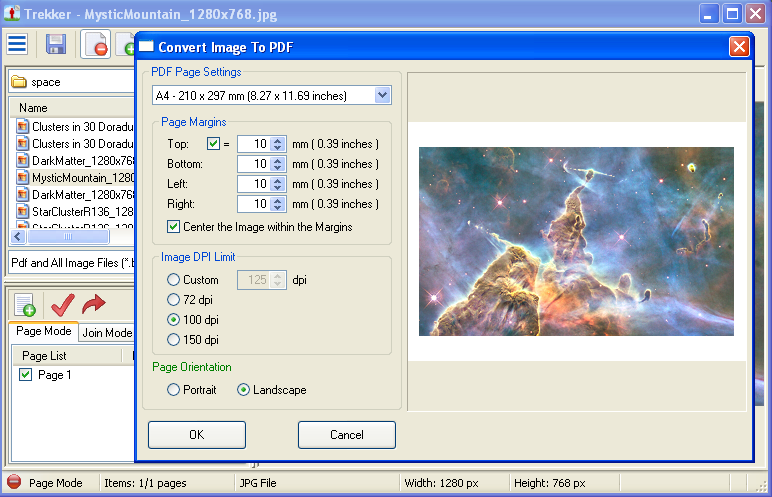 The new version of Trekker will also allow you to convert and join images to PDF files via an image conversion dialog, that allows you to place the image and its size on the page. Current PDF output pages types supported include A3,A4,A5,Letter and Legal. More pagetypes may be added in due course, or you can make a request additional page types to be added.
The new version of Trekker will also allow you to convert and join images to PDF files via an image conversion dialog, that allows you to place the image and its size on the page. Current PDF output pages types supported include A3,A4,A5,Letter and Legal. More pagetypes may be added in due course, or you can make a request additional page types to be added.The image conversion dialog (see image) automatically orients the page to best fit the image. This however can be changed using the Page Orientation selection.
Other new features included in version 1.2 include;
- access to external assoociations for files, allowing you to launch you windows associated default applications for these files by either double clicking on the file, or by right mouse clicking and selecting "open".
- also included in the right mouse click on any file or folder is the ability to "view the current directory" in the default file manager application. This can be used to easily delete, move, copy and rename files.
- the zoom feature now include a "Zoom if Small" menu item. This item when checked (currently the default) means that items smaller than the viewing area are enlarged when using Zoom to Page, Zoom Width, or Zoom Height. When unchecked only pages/image larger than the viewing area will be resized.
The new Trekker version also has an alternative Portable version. This version is the same as the regular Trekker except it does not contain the unistaller and start folder features, which for people using Trekker in a truely portable manner, become redundant. A desktop icon is however created by the portable setup to use as a start point for launching the application. If this desktop icon is not required it can easily be deleted.



 Edited
Edited
Comments